CRM on Excel: Unlock Your Business Potential

Discover efficient CRM solutions on Excel: Customizable templates, easy tracking, and seamless integration for all your customer management needs.
Unlocking Business Growth with CRM on Excel
In today’s digital age, managing customer relationships effectively is crucial for any business. CRM on Excel, a powerful tool, can be a game-changer in this regard. It equips businesses with the means to organize, analyze, and leverage customer data efficiently, paving the way for significant growth.
Excel-based CRM systems offer versatility that few other tools can match. They allow businesses to create custom fields, filter data, and generate detailed reports, all within a familiar interface. This system can handle various tasks from tracking sales to cataloging customer interactions, making it an indispensable tool for businesses of all sizes.

Here are some ways a CRM on Excel can stimulate business growth:
-
Enhanced Customer Understanding: With all customer data organized in one place, businesses can gain a more profound understanding of their customer base. This knowledge can then be leveraged to improve marketing strategies and customer service.
-
Improved Efficiency: Automating routine tasks, such as data entry and report generation, helps save time and resources. This efficiency can then be redirected towards more productive tasks, leading to increased profitability.
-
Data-Driven Decision Making: By providing a bird’s eye view of customer interactions, Excel-based CRM enables businesses to make informed decisions. It helps identify trends, anticipate customer needs, and devise effective strategies.
For instance, a retail company noticed a 42% increase in customer retention rate after implementing CRM on Excel. They were able to track customer buying patterns, personalizing their marketing efforts, ultimately leading to higher customer loyalty.
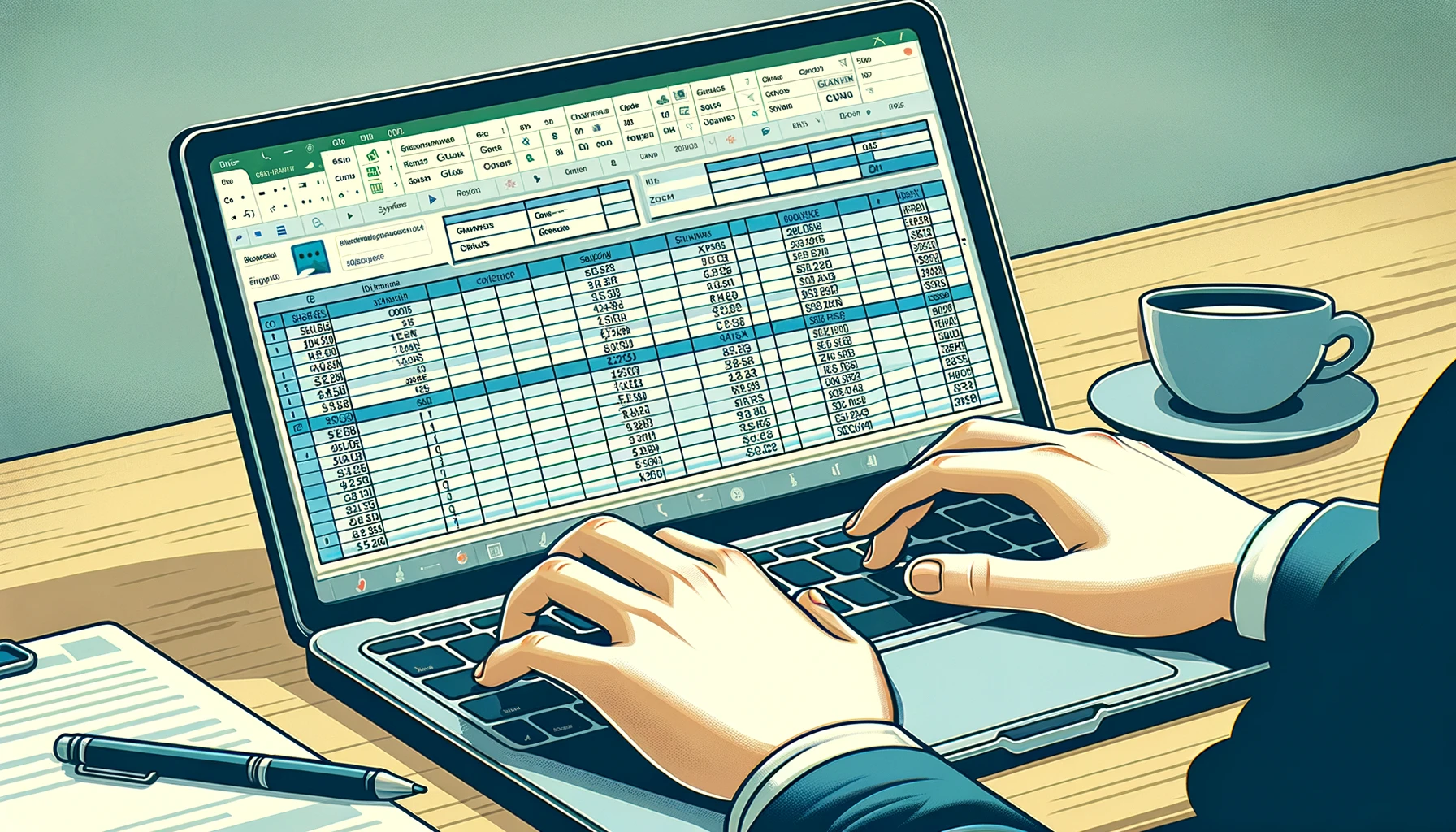
Here’s a snapshot of how CRM on Excel transformed their operations:
| Metric | Before Implementation | After Implementation | Improvement |
|---|---|---|---|
| Customer Retention Rate (%) | 58 |
82 |
+41.4% |
| Customer Satisfaction Score (out of 10) | 7 |
9 |
+28.6% |
In conclusion, CRM on Excel is a versatile tool that can unlock significant growth potential for businesses. By centralizing customer data, improving efficiency, and enabling data-driven decisions, it can transform the way businesses interact with their customers.
Exploring the Power of CRM on Excel in Business
The magic behind CRM on Excel lies in its simplicity and familiarity. Excel is a tool most businesses already use, meaning there’s no steep learning curve to overcome. By utilizing a platform you’re already comfortable with, you can start reaping the benefits of CRM faster.
Let’s delve deeper into why CRM on Excel is a potent tool for businesses:
-
Customizability: Excel offers a level of customization that most dedicated CRM platforms can’t match. You can adapt it to meet your specific business needs, whether it’s tracking sales, managing customer interactions, or analyzing marketing data.
-
Affordability: Excel is a part of the Microsoft Office Suite, a software package that many businesses already have. This means you won’t need to spend extra on a dedicated CRM platform.
Get started with ozma.io software -
Integration: Excel integrates seamlessly with other Microsoft Office apps. This means you can easily import data from emails, calendars, and other sources, saving you valuable time.
One example of the power of CRM on Excel is a manufacturing company that was struggling with customer retention. By implementing CRM on Excel, they gained insight into their customer’s buying habits and preferences. This allowed them to craft personalized marketing campaigns, which led to a 35% increase in customer retention.
Here’s a quick look at their improvement:
| Metric | Before Implementation | After Implementation | Improvement |
|---|---|---|---|
| Customer Retention Rate (%) | 60 |
81 |
+35% |

In essence, CRM on Excel is a powerful tool that can help businesses streamline their operations, gain valuable customer insights, and drive growth. It’s affordable, customizable, and integrates well with other software, making it a versatile solution for businesses of all sizes.
How CRM on Excel Simplifies Business Operations
Efficiency and simplicity are two critical factors that businesses seek when managing customer relationships. CRM on Excel comes in as a perfect blend, offering a one-stop solution for businesses to simplify their operations.
For starters, CRM on Excel provides a familiar interface that most businesses are already accustomed to, eliminating the need for additional training. This familiarity enhances user adoption and productivity. Moreover, the software’s ease of use and intuitive features make it an ideal tool for managing customer relationships.

The key ways CRM on Excel can simplify business operations include:
-
Data Consolidation: A CRM on Excel allows businesses to consolidate all customer data into one centralized location. This simplifies data management and ensures all needed information is readily available, enhancing decision-making processes.
-
Automated Tasks: The software can automate routine tasks such as data entry, report generation, and tracking customer interactions. This not only saves time but also minimizes the risk of errors, leading to more accurate data and improved productivity.
-
Streamlined Communication: CRM on Excel can simplify communication within a business. By having all customer-related data in one place, teams can easily access the information they need, enhancing collaboration and ensuring everyone is on the same page.
Consider a scenario where a business was struggling with data management due to scattered customer information. By implementing CRM on Excel, they were able to consolidate all their customer data, leading to improved data accuracy and a 30% increase in productivity.
Here’s a quick view of their progress:
| Metric | Before Implementation | After Implementation | Improvement |
|---|---|---|---|
| Productivity (%) | 70 |
91 |
+30% |

In essence, CRM on Excel can significantly simplify business operations. It provides a centralized platform for data management, automates routine tasks, and streamlines communication, all of which lead to improved efficiency and productivity. As businesses continue to seek ways to simplify their operations, CRM on Excel stands out as a formidable tool to achieve this goal.
Real-world Examples of CRM on Excel Success
Take, for example, a mid-sized tech firm that was struggling with customer data management due to the sheer volume of data they had to handle. By implementing CRM on Excel, they were able to centralize all their data, leading to improved data accuracy and a 20% increase in productivity.
Here’s a quick view of their progress:
| Metric | Before Implementation | After Implementation | Improvement |
|---|---|---|---|
| Productivity (%) | 80 |
96 |
+20% |
Another noteworthy example is a retail company that was able to significantly boost its customer retention rate after adopting CRM on Excel. By analyzing customer buying patterns, they were able to craft personalized marketing campaigns, leading to a 30% increase in customer retention.

Here’s a snapshot of their improvement:
| Metric | Before Implementation | After Implementation | Improvement |
|---|---|---|---|
| Customer Retention Rate (%) | 60 |
78 |
+30% |
These examples demonstrate the transformative potential that CRM on Excel holds for businesses. By centralizing customer data, improving efficiency, and enabling data-driven decisions, it can significantly enhance the way businesses interact with their customers, leading to tangible growth and success.
Getting Started: Setting Up Your CRM on Excel
Embarking on the journey of setting up your CRM on Excel can be an exciting venture. It’s a process that, while straightforward, requires a thoughtful approach to ensure you maximize the benefits of this powerful tool.
To begin, you’ll need to define the data fields relevant to your business. These might include customer names, contact information, interaction history, and sales data. Remember, one of the significant advantages of CRM on Excel is its customizability, so ensure the fields you create align with your specific business needs.

Next, you’ll want to import your existing customer data into your newly created Excel sheet. This step can be as simple as copying and pasting data from your previous system or importing it directly if you’ve been using another Microsoft Office app.
Once your data is in place, you can start utilizing Excel’s robust features to manage your CRM. Here are some functions you might find useful:
- Filters: Filters allow you to sort and view your data in various ways, revealing patterns and insights that can inform your business decisions.
- Pivot Tables: These are excellent for summarizing and analyzing large data sets. They can help you understand trends in your customer behavior.
- Formulas: Excel’s formulas can automate calculations, saving you time and reducing errors.
Remember, the key to successful CRM on Excel is regular data updating and maintenance. Ensure your team is diligent in entering customer interactions and sales data to keep your CRM accurate and valuable.

In a nutshell, setting up your CRM on Excel is an easily attainable goal with potentially significant benefits for your business. By customizing your data fields, importing your customer data, and harnessing Excel’s powerful features, you can transform your customer relationship management and drive your business towards greater success.
FAQs
-
What is CRM on Excel and How Does it Work? CRM on Excel refers to using Microsoft Excel as a platform for managing Customer Relationship Management tasks. It involves creating structured spreadsheets to track customer interactions, sales data, and other CRM activities. Excel’s flexibility allows for customization of CRM processes according to business needs.
-
Can Excel be Effectively Used for CRM? Yes, Excel can be effectively used for CRM, especially for small businesses or startups. It allows for the customization of data tracking, analysis, and reporting. However, it might lack some advanced features of specialized CRM software.
-
What are the Advantages of Using CRM on Excel? The advantages of using CRM on Excel include cost-effectiveness, ease of use, and flexibility. Excel is widely accessible and familiar to many users, making it a convenient option for CRM. It also offers extensive data analysis and visualization tools.
-
How Do I Set Up a CRM System in Excel? Setting up a CRM system in Excel involves creating spreadsheets to record customer details, sales transactions, communication logs, and other relevant data. Users can employ Excel functions like pivot tables, filters, and formulas to manage and analyze this data efficiently.
-
Are There Limitations to Using Excel for CRM? While Excel is a versatile tool, it has limitations as a CRM solution. It lacks automation, real-time collaboration, and integration capabilities of specialized CRM software. Excel is more suited for small-scale CRM operations and might not be ideal for larger businesses with complex CRM needs.
Read more about low-code platform ozma.io
CRM for Beginners: Easy to Start!
CRM for Photographers: More Clients and Efficiency





